I have just installed the CyanogenMod-6 first release candidate V6.0.0-RC1 (07/11/2010) ([ROM] CyanogenMod-6 for Nexus One: Holy crap,full of AWESOME! V6.0.0-RC1 (07/11/2010) on XDA-developers) — the one that brings Froyo (Android 2.2) to my Nexus One.
As I had already installed the radio image radio-4.06.00.12_7.img when I had installed the CyanogenMod-5 5.0.8-N1, this time, I just have to upgrade to the new CyanogenMod-6 6.0.0-RC1.
So Cyanogen's instructions to upgrade are :
- Upgrading?
1. Do a Nandroid Backup!
2. Install the CyanogenMod-6 V6.0.0-N1-RC1 - 07/11/2010 ROM (your Google apps will be backed up automatically)
I add a 3rd step to Cyanogen's instructions to install the most up to date version of Google apps :
3. Optionally install the FRF91-HDPI Google Addon as CyanongenMod 5.0.8 installs EPF30+ Google Addon
The detailed instructions to follow are the same as for Nexus One - how to upgrade to CyanogenMod-5 [stable 5.0.6 version of 04/15/2010] - detailled instructions to get the CyanogenMod-6 V6.0.0-N1-RC1 ROM update-cm-6.0.0-N1-RC1-signed.zip installed, skipping the WIPE steps 12) and 13) as it is not a first install and as Cyanogen doesn't require a WIPE in it's instructions.
Then I do again step 15) to install the FRF91-HDPI Google Addon gapps-hdpi-FRF91-signed.zip and I finish by a power down on step 17) instead of a reboot.
On step 18) everything started as usual, but the boot time was longer.
First surprise, the screen looks like my personalized screen instead of the new Froyo screen. Then my Gmail account was unavailable, and it was impossible to register a new one, making any synchronization impossible.
I then have to perform a factory reset to solve the problem. Everything works well now. But it suggests Cyanogen's instructions need another step to perform some kind of wipe.
The new CyanogenMod-6 comes with new wallpapers.
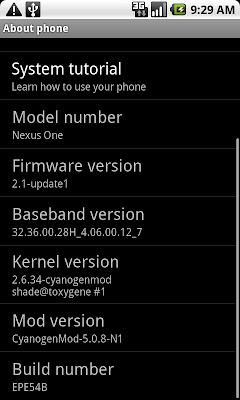



6 comments:
how did you get the market onto it?
The Market is a Google app, that's why I've started again at step 15) to install the gapps-hdpi-FRF91-signed.zip (FRF91-HDPI Google Addon).
As a WIPE has been forget in Cyanogen's instructions, the Market didn't work right after, there was no gmail account, ... So I had to perform a factory reset (Settings, then "privacy" item, then "Factory reset") to solve the problem.
It will bring you back to Amon_RA's recovery image to perform the factory reset. After the Nexus reboots and you're asked to enter your gmail account. After that, the system reinstalls automatically your apps and other informations.
I put on the google addon and all the google apps show up except for market
Look at the forums Google Nexus One Experimental Mod and in the thread XDA-developer.
Hi Christina,
I'm sorry it is so difficult to contact me via Buzz.
I'm really in Paris area and I enjoy seeing you when you drop by in France.
A bientôt.
Hi Christina,
I inadvertently delete your post. I'm very sorry.
Here it is again "You make it very difficult to contact you via google buzz... any how are you really in Paris? Maybe some time I drop by to see how tech is doing in France. Un jour, J'espere....eh, bien?".
Sorry again.
By the way, it should be easier now to contact me from Buzz.
Post a Comment